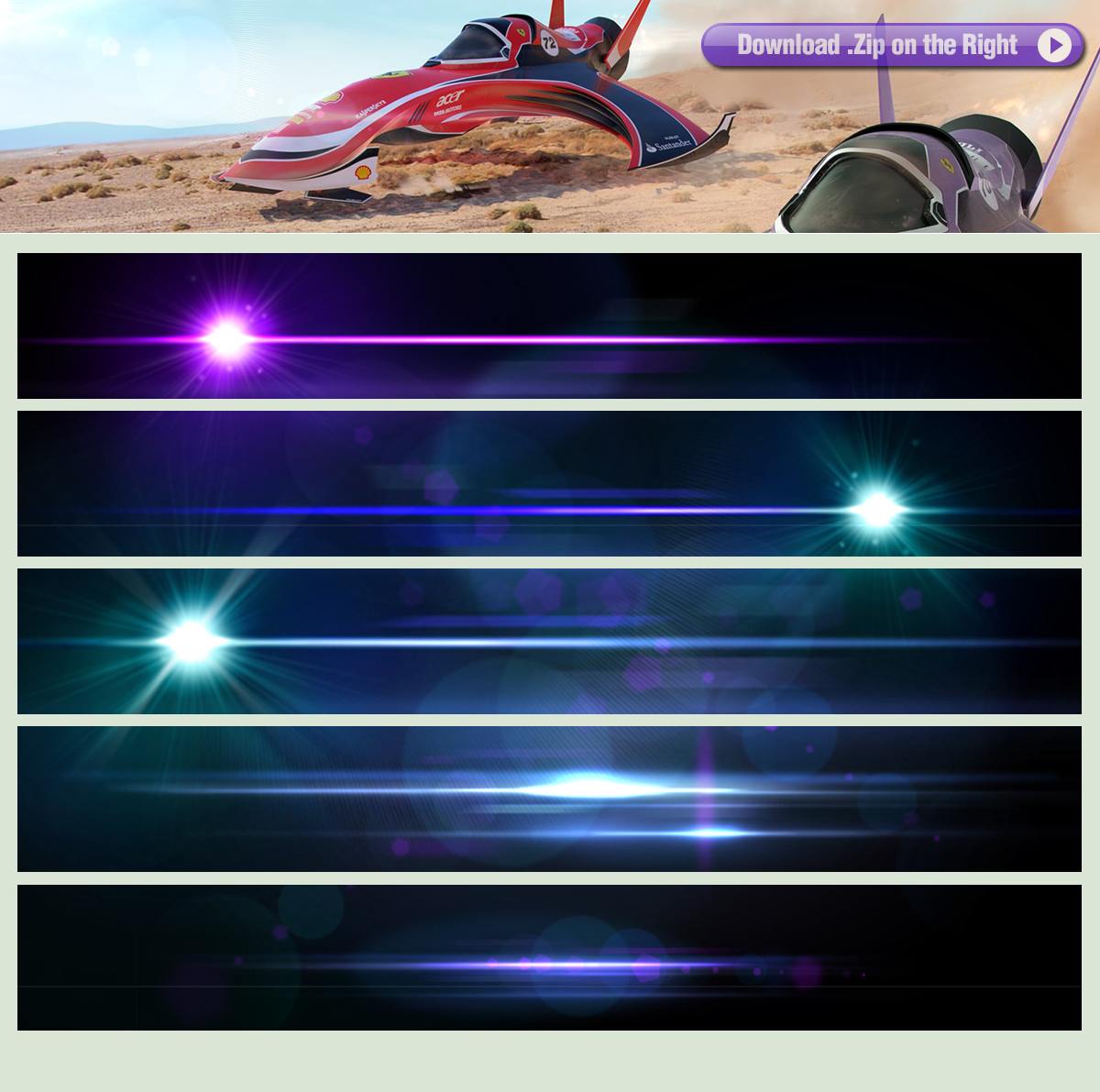Deviation Actions
Description
Recently I’ve been experimenting with photos and 3d, really trying to push my work towards the cinematic look. Lens flares are definitely a part of this style, but they are a tricky thing to get right, and also I feel like they are just tedious to create. So, I made a few high resolution lens flares that I can use, without wasting time on actually having to draw them over and over again.
Be careful though, it is easy to go overboard with lens flares and your work will end up being cheesy and cringeworthy. I’m not someone who can give you proper guidance on this, as I am still new to it and I still have to get the cheesy out of my system before I can get classy with it. However there are quite a few artists who make amazing use of lens flares. You can reference the work of Andree Wallin, and Jonas De Ro, in my opinion these two guys can make lens flares really work.
So here are some tips:
- Drag and drop the images over your work and change the blending mode to Linear Dodge, or Screen. Feel free to experiment with others as well, but I found these two work the best for me.
- The images are really colorful – if you want to use them for physical sunlight, create an adjustment layer (hue/saturation) for it and lower the saturation just a little bit. You can also paint over the mask of the adjustment layer to bring back some of the saturation in the end of the flare.
- If you want the effect to be stronger, duplicate the layer.
- Use a layer mask and a soft brush to get rid of the parts that you don’t need in your image.
- Be careful the images are really high res (over 10000px) so if you have an older pc it’s smarter to resize them before you use them in your work.
All my brushes and resources are FREE to use both in commercial and personal art.
I do not request credit or back linking, but if you do I'll take it as a kind gesture.
If you want to keep up with the latest content you can subscribe to my weekly newsletter at pixelstains.net
Thank you!